前言
Android 的 Toolbar 包含了狀態列(Status Bar)與標題列(Action Bar)。如果需要克制會會隱藏必須要先到 values 資料夾中的 themes.xml 設定好 Toolbar 的樣式。接著打開 AndroidManifest.xml , 更改 application tag 內的 theme 參數。以下教學手把手帶你來將狀態列與標題列隱藏,文章最後會提供此範例程式。
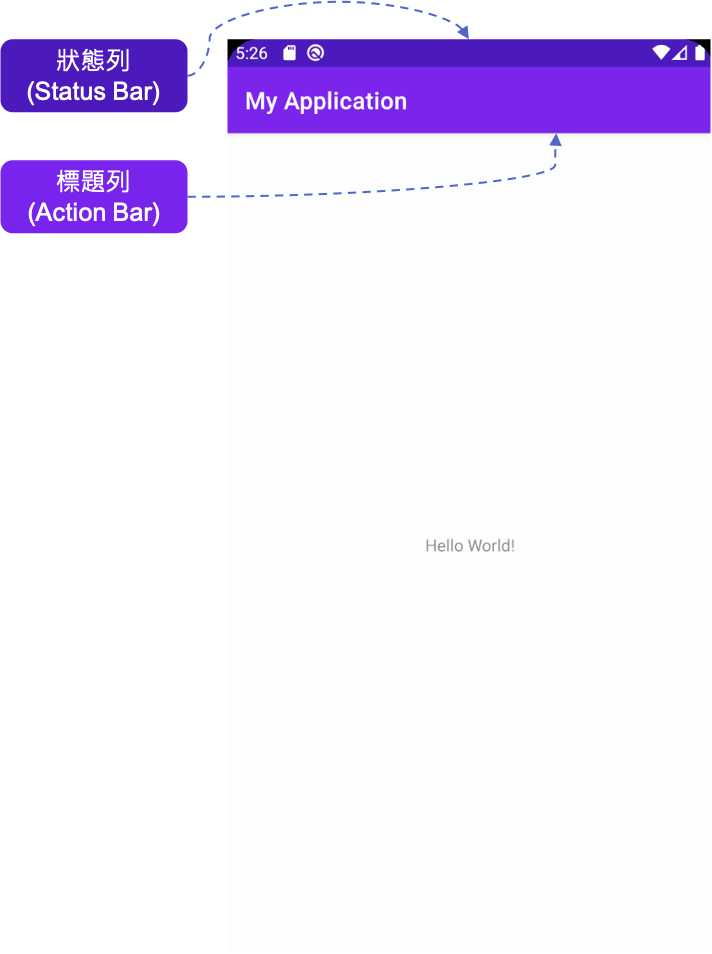
修改 themes.xml
最新版的 Android 在主題的架構上有稍微調整,原先主題樣式的配色修改會在 values.xml 中設定。最新版本會發現多了 themes 資料夾,以及眼尖的朋友可以發現到除了 values 資料夾還多了夜間版本的設定 values-night
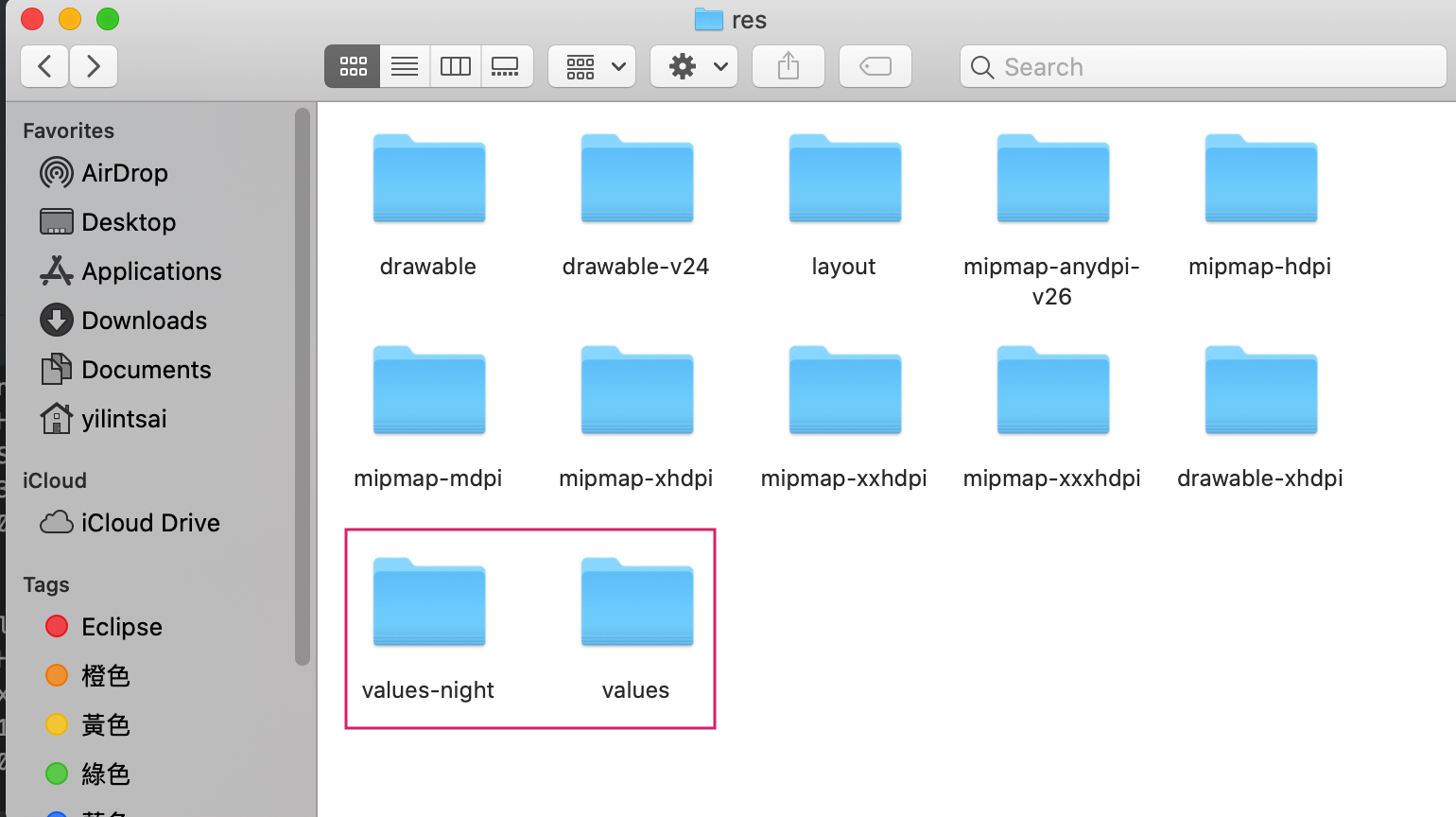
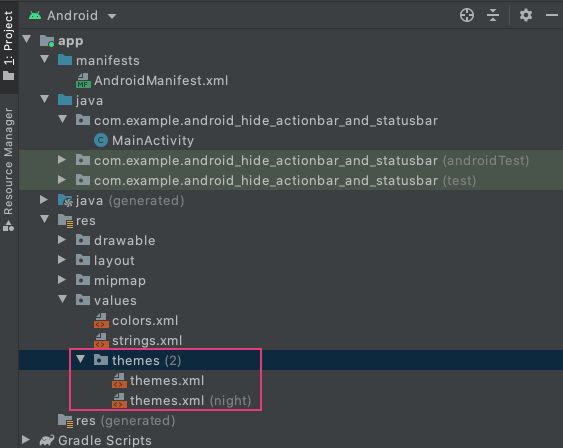
分別在 values/themes.xml 和 values-night/themes.xml 加入以下程式碼。Style 參數中,分別有三個參數可以設定,包含:
- windowNoTitle:是否顯示Title,若選擇是則 隱藏 Title
- windowActionBar:是否顯示 ActionBar,選擇是則 顯示 ActionBar
- android:windowFullscreen:是否全銀幕顯示,若選擇是則 隱藏 ActionBar 與 StatusBar
<resources xmlns:tools="http://schemas.android.com/tools">
<!-- Base application theme. -->
.
.
.
略
<style name="Theme.NoActionBar" parent="Theme.Androidhideactionbarandstatusbar">
<item name="windowNoTitle">true</item>
<item name="windowActionBar">false</item>
<item name="android:windowFullscreen">true</item>
</style>
</resources>
修改 AndroidManifest.xml
開啟 AndroidManifest.xml,將沒有 Toolbar 的主題樣式套用。
android:theme= "@style/Theme.NoActionBar"
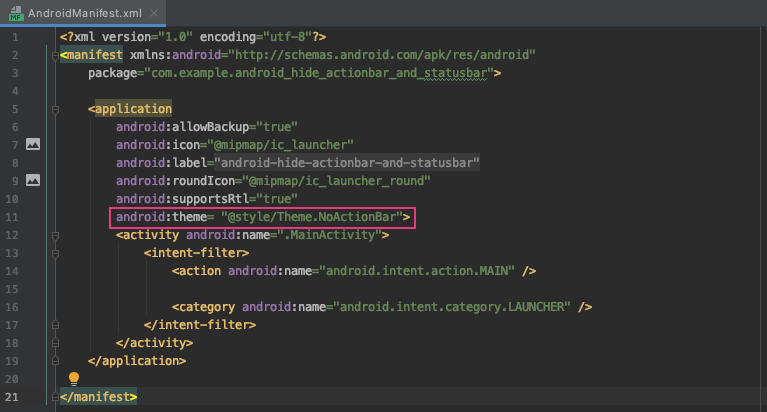
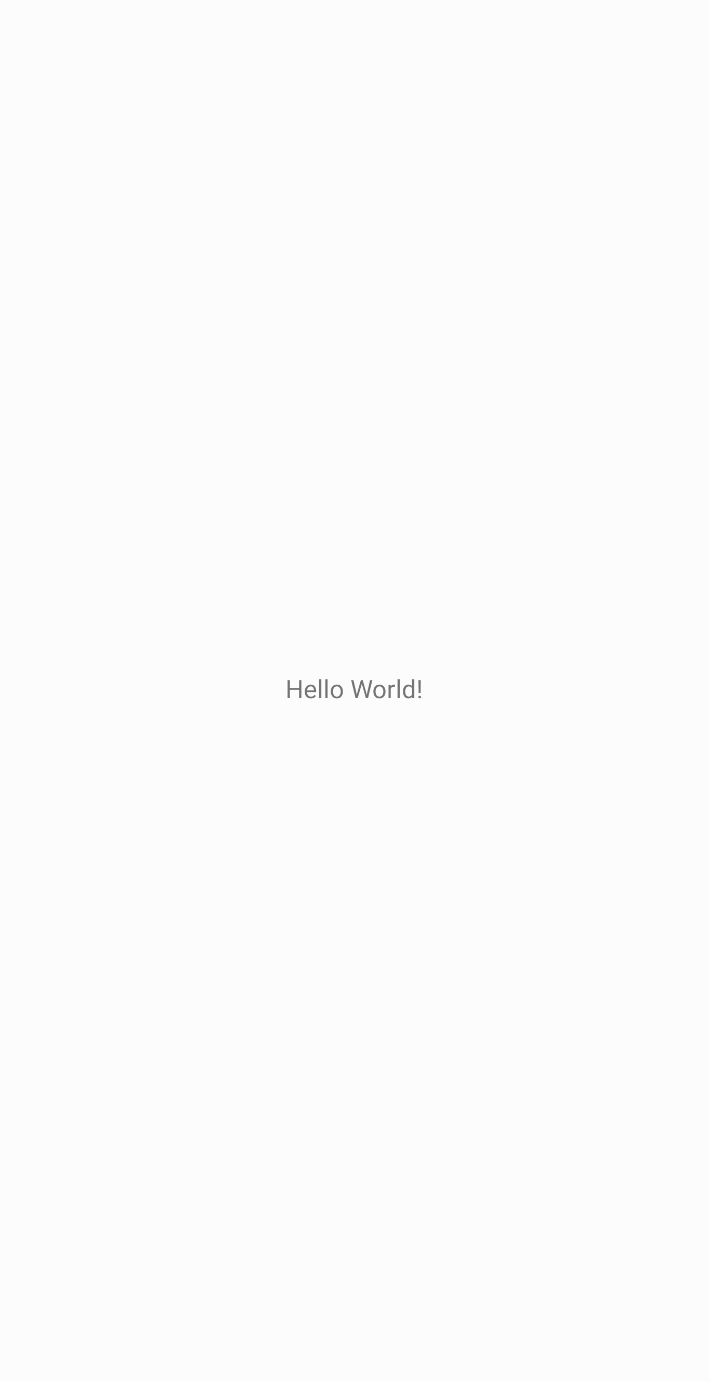
顯示 Status Bar 與 Action Bar,但不顯示 Title。
<style name="Theme.NoActionBar" parent="Theme.Androidhideactionbarandstatusbar">
<item name="windowNoTitle">true</item>
<item name="windowActionBar">false</item>
<item name="android:windowFullscreen">false</item>
</style>
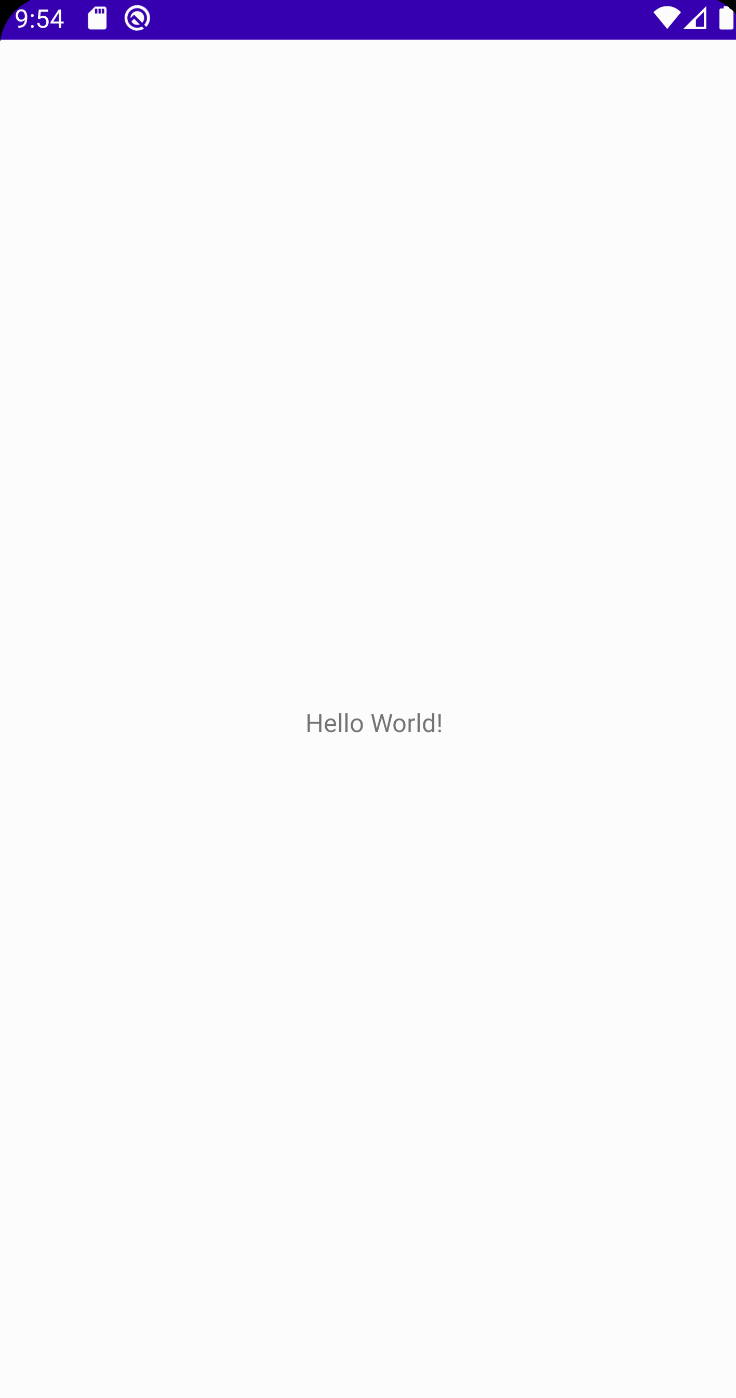
顯示 Action Bar 與 Title,但不顯示 Status Bar。
<style name="Theme.NoActionBar" parent="Theme.Androidhideactionbarandstatusbar">
<item name="windowNoTitle">false</item>
<item name="windowActionBar">true</item>
<item name="android:windowFullscreen">true</item>
</style>
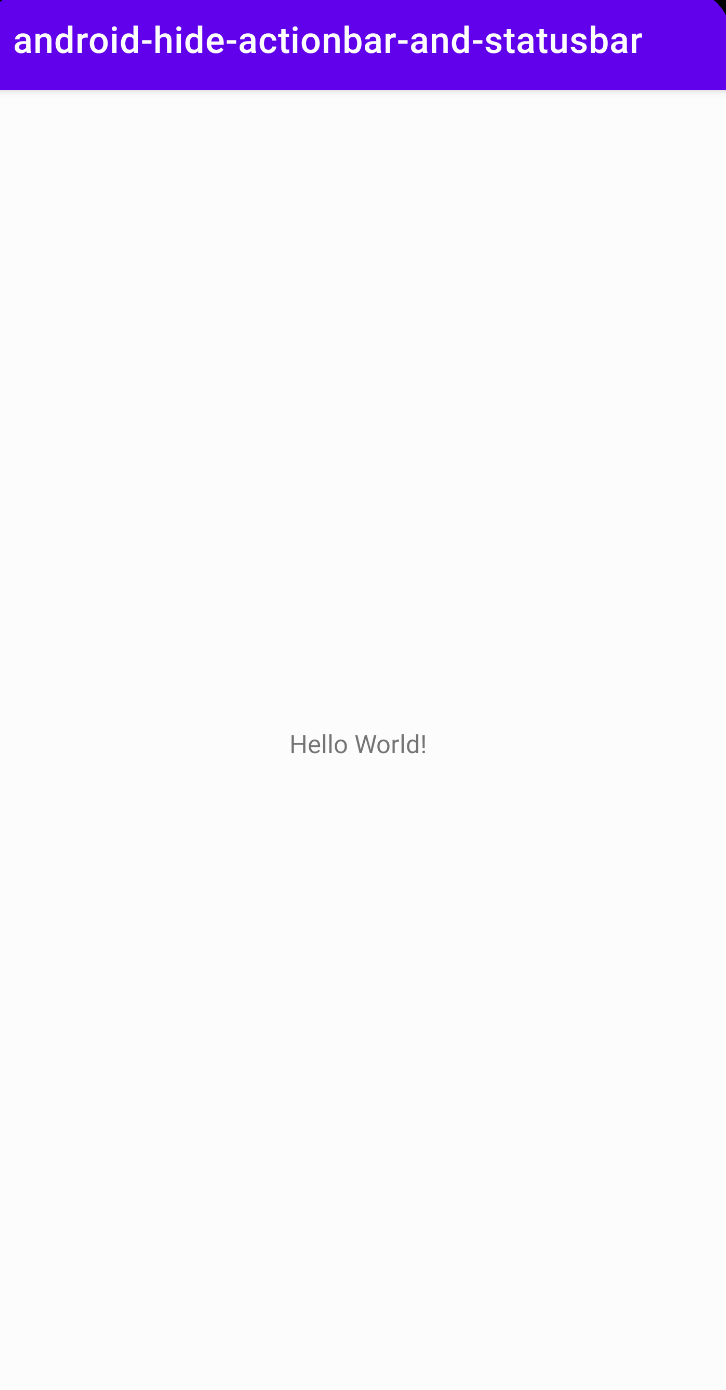
完整 Code 可以從我的 GitHub 中取得!
鼓勵持續創作,支持化讚為賞!透過下方的 Like 拍手👏,讓創作者獲得額外收入~
版主10在2020年首次開設YouTube頻道,嘗試拍攝程式教學。想要了解更多的朋友歡迎關注我的頻道,您的訂閱就是最大的支持~如果想學其他什麼內容也歡迎許願XD
 https://www.youtube.com/channel/UCSNPCGvMYEV-yIXAVt3FA5A
https://www.youtube.com/channel/UCSNPCGvMYEV-yIXAVt3FA5A
 https://www.youtube.com/channel/UCSNPCGvMYEV-yIXAVt3FA5A
https://www.youtube.com/channel/UCSNPCGvMYEV-yIXAVt3FA5A