inline style
記得在 Functional Component 寫法中撰寫 CSS inline style 的參數是寫在 render() 方法中直接建立一個 style 變數裡面存著 CSS 參數,最後在 JSX 中直接嵌入,其中也可以動態的修改 style 的樣式,像範例中是點擊按鈕會變換 style 中的 backgroundColor 背景顏色為紅。
此外 <h1> 標籤是使用動態的類別名稱來定義 inline style,此類別名稱(red 與 bold)已事先定義好在外部的 CSS 檔案中,然而在 JSX 中可以動態的 push 類別名稱到陣列中,最後使用 join 將陣列字串化且以空白區隔,所以最後會變成 className= 'red bold'。
-HTML
<div id="app"></div>
- CSS
.red{
color: red;
}
.bold{
font-weight: bold;
}
- JSX
class App extends React.Component {
state = {
showPerson: false
}
showPerson= ()=> {
this.setState({showPerson:!this.state.showPerson});
}
render() {
const style = {
backgroundColor: 'red',
font: 'inherit',
border: '1px solid blue',
padding: '8px',
cursor: 'pointer'
};
const classes=['bold'];
if(this.state.showPerson){
classes.push('red');
}
let persons = null;
if (this.state.showPerson) {
persons = (
<h1 className={classes.join(' ')}>Hello World! Andy</h1>
);
style.backgroundColor='green';
}
return (
<div className="App">
<button
style={style}
onClick={this.showPerson}>Switch Name</button>
{/* 按鈕顯示資料使用js判斷 */}
{persons}
</div>
);
}
}
ReactDOM.render(<App/>, document.querySelector('#app'));
See the Pen EoQJQg by Yi Lin Tsai (@andy6804tw) on CodePen.
inline style 使用 media 和 :hover
在 inline style 中無法使用 CSS 一些功能像是響應式(media)或滑鼠懸浮(hover)的事件偵測,解決方法有兩種一種是使用外掛套件(radium)或是修改 React 參數使用 CSS Modules。
radium 套件
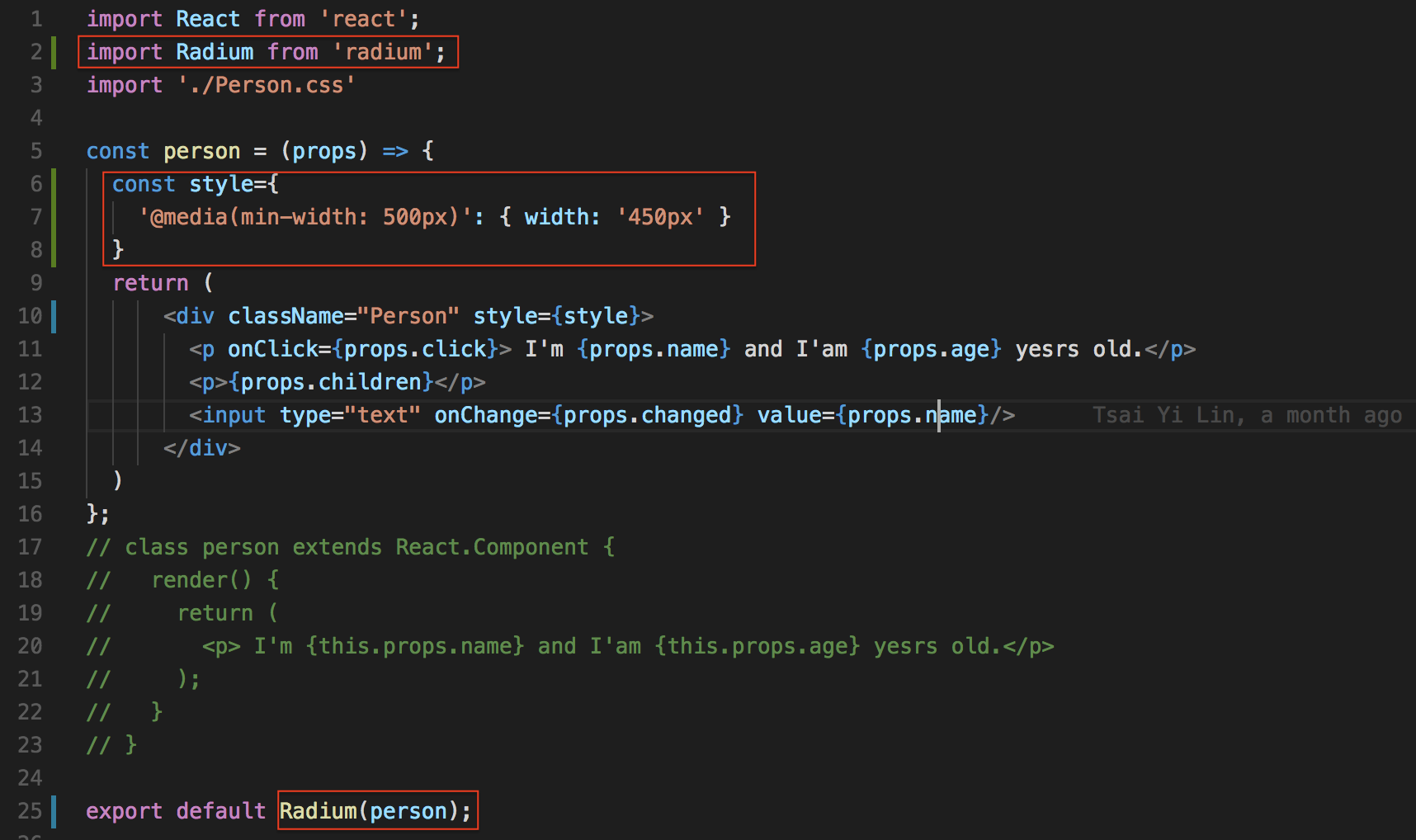
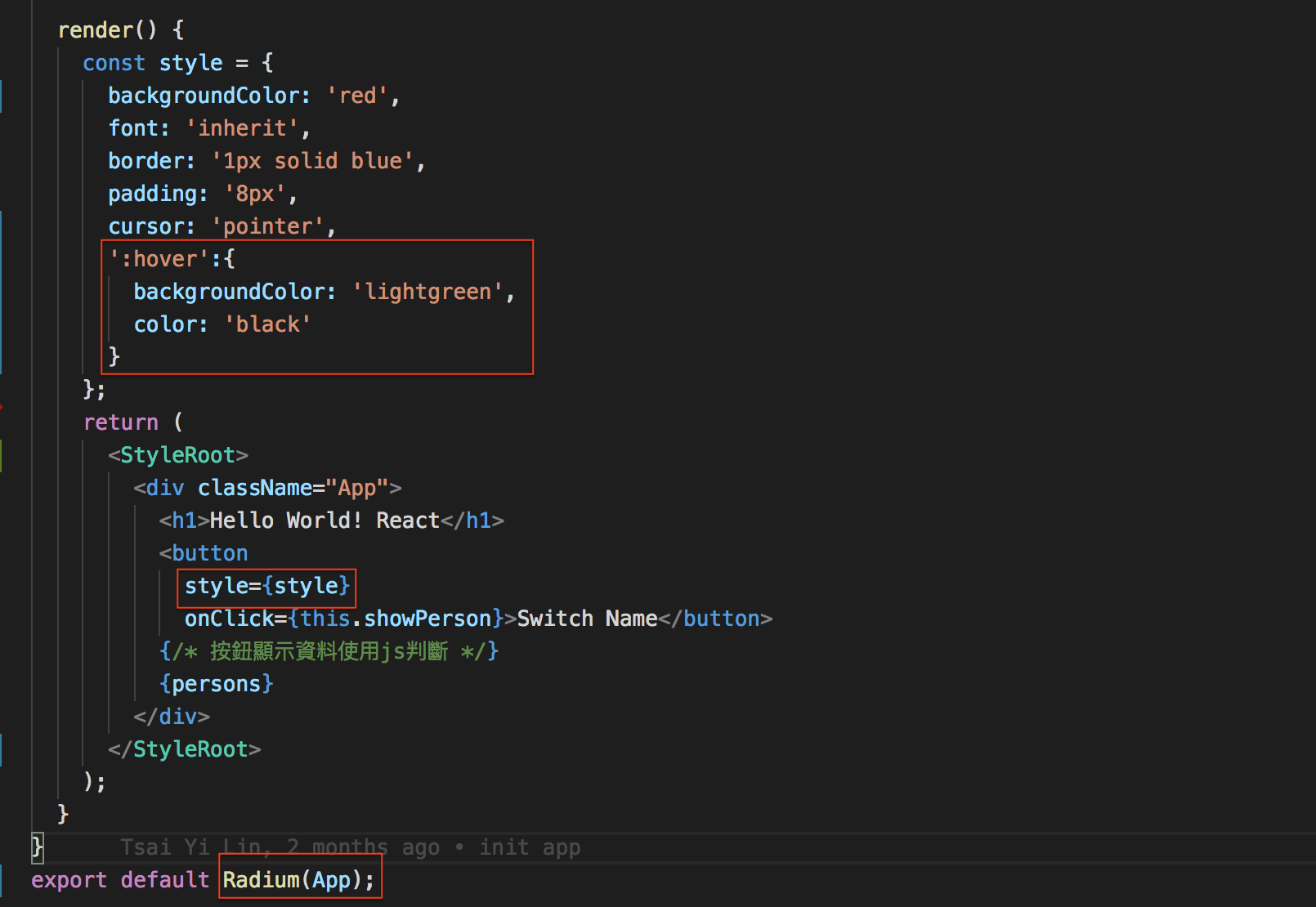
CSS Modules
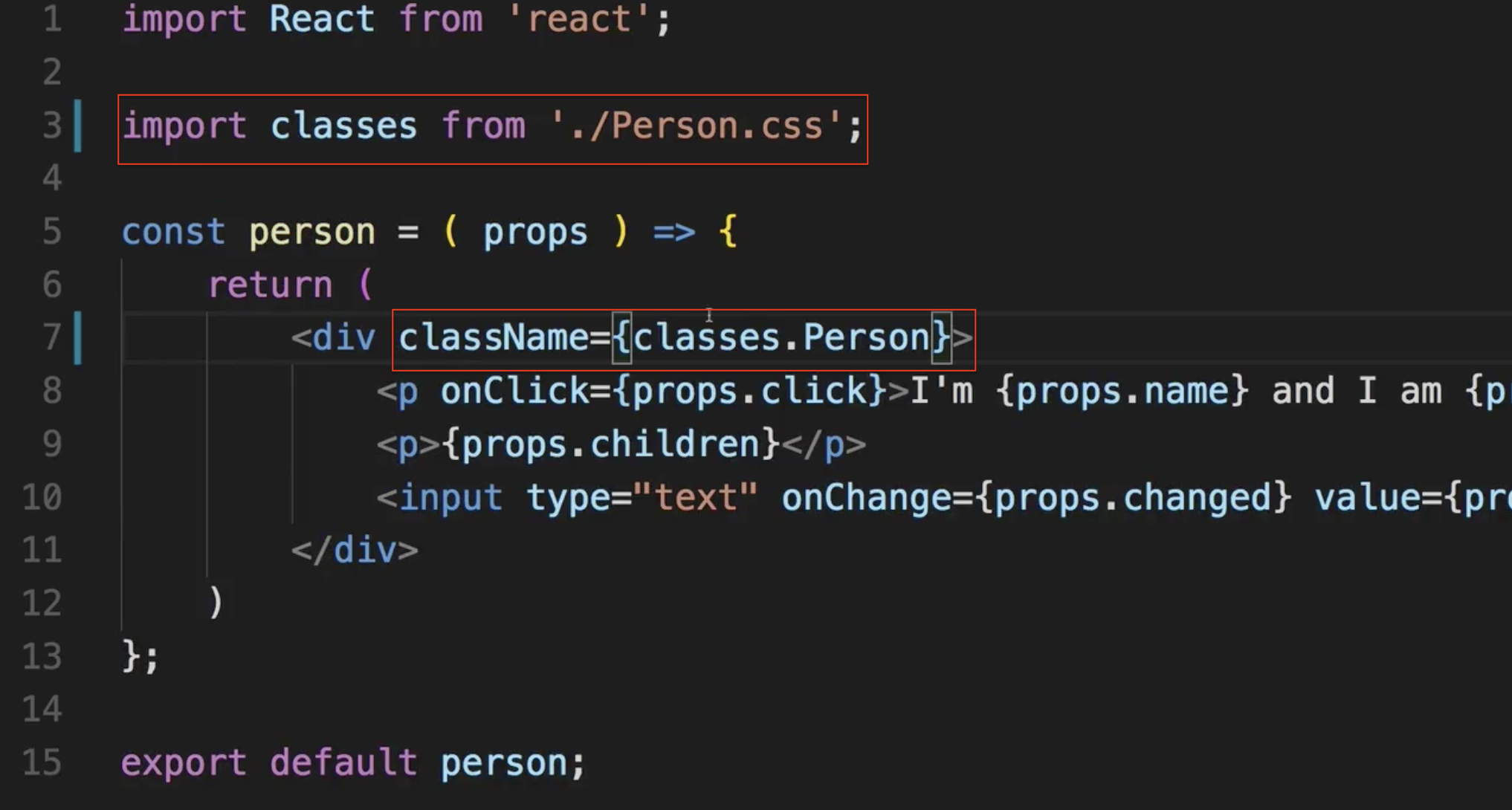
參考:https://github.com/andy6804tw/create-react-app/tree/Part8
鼓勵持續創作,支持化讚為賞!透過下方的 Like 拍手👏,讓創作者獲得額外收入~
版主10在2020年首次開設YouTube頻道,嘗試拍攝程式教學。想要了解更多的朋友歡迎關注我的頻道,您的訂閱就是最大的支持~如果想學其他什麼內容也歡迎許願XD
 https://www.youtube.com/channel/UCSNPCGvMYEV-yIXAVt3FA5A
https://www.youtube.com/channel/UCSNPCGvMYEV-yIXAVt3FA5A
 https://www.youtube.com/channel/UCSNPCGvMYEV-yIXAVt3FA5A
https://www.youtube.com/channel/UCSNPCGvMYEV-yIXAVt3FA5A